In today’s fast-paced world, phone calls remain a primary method of communication. However, with the rise in spam, scams, and unwanted calls, having a tool that can help you identify who is calling has become increasingly valuable. Truecaller has emerged as a popular solution for managing and identifying unknown callers. This article will explore how to check Truecaller, its features, and how it can improve your communication experience.
1. What is Truecaller?
Truecaller is a widely used app designed to help users identify unknown callers, block spam, and manage their communication more effectively. Launched in 2009, Truecaller has grown to become one of the leading caller identification services globally. The app provides users with real-time information about incoming calls and offers various features to enhance the calling experience.
1.1. Features of Truecaller
- Caller ID: Truecaller displays the caller’s name and photo (if available) in real-time when you receive a call. This helps you identify who is calling before you answer.
- Spam Detection: The app identifies and flags spam or fraudulent numbers based on user reports and its database. This helps you avoid unwanted calls and potential scams.
- Call Blocking: Truecaller allows you to block specific numbers or categories of spam calls, reducing interruptions from telemarketers and scammers.
- Reverse Phone Lookup: You can search for information about any phone number to find out who it belongs to. This is useful for identifying unknown numbers that have called you.
- Call Recording: For users with a premium subscription, Truecaller offers call recording features to keep a record of important conversations.
2. How to Check Truecaller
Checking Truecaller involves using its features to identify callers, manage your contacts, and utilize its other tools effectively. Here’s a step-by-step guide on how to check Truecaller and make the most of its features:
2.1. Download and Install Truecaller
- Download the App: Truecaller is available for both Android and iOS devices. Visit the Google Play Store or Apple App Store and search for “Truecaller” to download the app.
- Install and Open: Once downloaded, install the app and open it. You may need to grant permissions for Truecaller to access your contacts and call logs.
2.2. Set Up Truecaller
- Sign Up: To use Truecaller, you need to sign up using your phone number. Enter your number and verify it with the OTP (One-Time Password) sent to your phone.
- Customize Settings: After setting up, you can customize Truecaller’s settings to fit your preferences. This includes setting up spam detection levels, call-blocking options, and notification preferences.
2.3. Use Caller ID
- Receive a Call: When you receive a call, Truecaller will automatically display the caller’s information if it is available in the database.
- Identify the Caller: Check the screen for the caller’s name, photo (if available), and any additional details. This allows you to decide whether to answer or ignore the call.
2.4. Perform a Reverse Phone Lookup
- Open Truecaller: Launch the Truecaller app on your device.
- Enter the Number: Go to the search bar and enter the phone number you want to look up.
- View Information: Truecaller will display information about the number, including the caller’s name and location if it is available.
2.5. Manage and Block Calls
- Block Numbers: If you receive unwanted calls from specific numbers, you can block them by selecting the number and choosing the block option.
- Report Spam: If you encounter a spam or fraudulent number, you can report it to Truecaller to help improve the service’s spam detection capabilities.
3. Benefits of Using Truecaller
Using Truecaller offers several benefits that can enhance your calling experience and overall communication management:
3.1. Improved Caller Identification
Truecaller’s real-time caller ID feature helps you identify who is calling before you answer. This is particularly useful for managing both personal and professional calls and avoiding unnecessary interruptions.
3.2. Enhanced Spam and Scam Protection
By identifying and blocking known spam numbers, Truecaller helps protect you from unwanted telemarketing calls and potential scams. The app’s spam detection algorithms and user reports contribute to a safer calling experience.
3.3. Efficient Call Management
Truecaller helps you manage your calls more efficiently by providing caller information upfront and offering options to block or report unwanted calls. This can lead to a more organized and less disruptive communication experience.
3.4. Access to Additional Features
Truecaller’s premium subscription offers additional features such as call recording, advanced spam protection, and an ad-free experience. These features can further enhance your communication management.
4. Common Issues and Troubleshooting
While Truecaller is a powerful tool, users may encounter some common issues. Here’s how to troubleshoot and resolve them:
4.1. Caller ID Not Displaying
- Permissions: Ensure that Truecaller has the necessary permissions to access your contacts and call logs.
- Update the App: Make sure you have the latest version of Truecaller installed. Updating the app can resolve bugs and improve performance.
- Network Issues: Check your network connection, as poor connectivity may affect the app’s performance.
4.2. Incorrect Information
- Database Accuracy: Truecaller’s information is based on its database, which may not always be up-to-date. If you encounter incorrect information, consider cross-checking with other sources.
- Report Issues: If you find incorrect or outdated information, report it to Truecaller to help improve the accuracy of the database.
4.3. Privacy Concerns
- Data Sharing: Truecaller requires access to your contacts and call logs. Review the app’s privacy policy to understand how your data is used and ensure you are comfortable with its practices.
- Customize Privacy Settings: You can adjust privacy settings within the app to control how your information is shared and displayed.
5. Alternatives to Truecaller
While Truecaller is a popular choice, there are several alternatives available that offer similar features:
5.1. Hiya
Hiya provides caller ID, spam detection, and call blocking features. It is known for its robust spam protection and user-friendly interface.
5.2. Nomorobo
Nomorobo specializes in blocking robocalls and telemarketers, in addition to offering caller ID services. It is effective in reducing automated and unwanted calls.
5.3. Whitepages
Whitepages offers caller ID, reverse phone lookup, and background check services. It provides detailed information about phone numbers and individuals.
5.4. Call Control
Call Control offers call blocking and spam detection features along with caller ID. It allows users to create custom block lists and manage calls more effectively.
6. Future of Caller Identification
The future of caller identification is likely to involve advancements in technology and enhanced features:
6.1. Artificial Intelligence and Machine Learning
AI and machine learning technologies will continue to improve the accuracy of caller identification and spam detection. These advancements will help better distinguish between legitimate calls and potential threats.
6.2. Integration with Other Services
Caller identification services may integrate with other communication and security platforms to provide a more comprehensive solution for managing calls and protecting user privacy.
6.3. Enhanced Privacy Features
As privacy concerns grow, caller ID services will likely enhance their privacy features and data protection measures to address user concerns and comply with evolving regulations.
7. Conclusion
In conclusion, checkTruecaller and utilizing its features can significantly enhance your communication experience and security. By providing real-time caller information, spam detection, and call management tools, Truecaller helps you make informed decisions about your calls and avoid unwanted interruptions.
Whether you’re dealing with spam calls, trying to identify unknown numbers, or managing professional interactions, Truecaller offers valuable resources to streamline your communication. Embrace the benefits of Truecaller and take control of your phone interactions in today’s digital world.


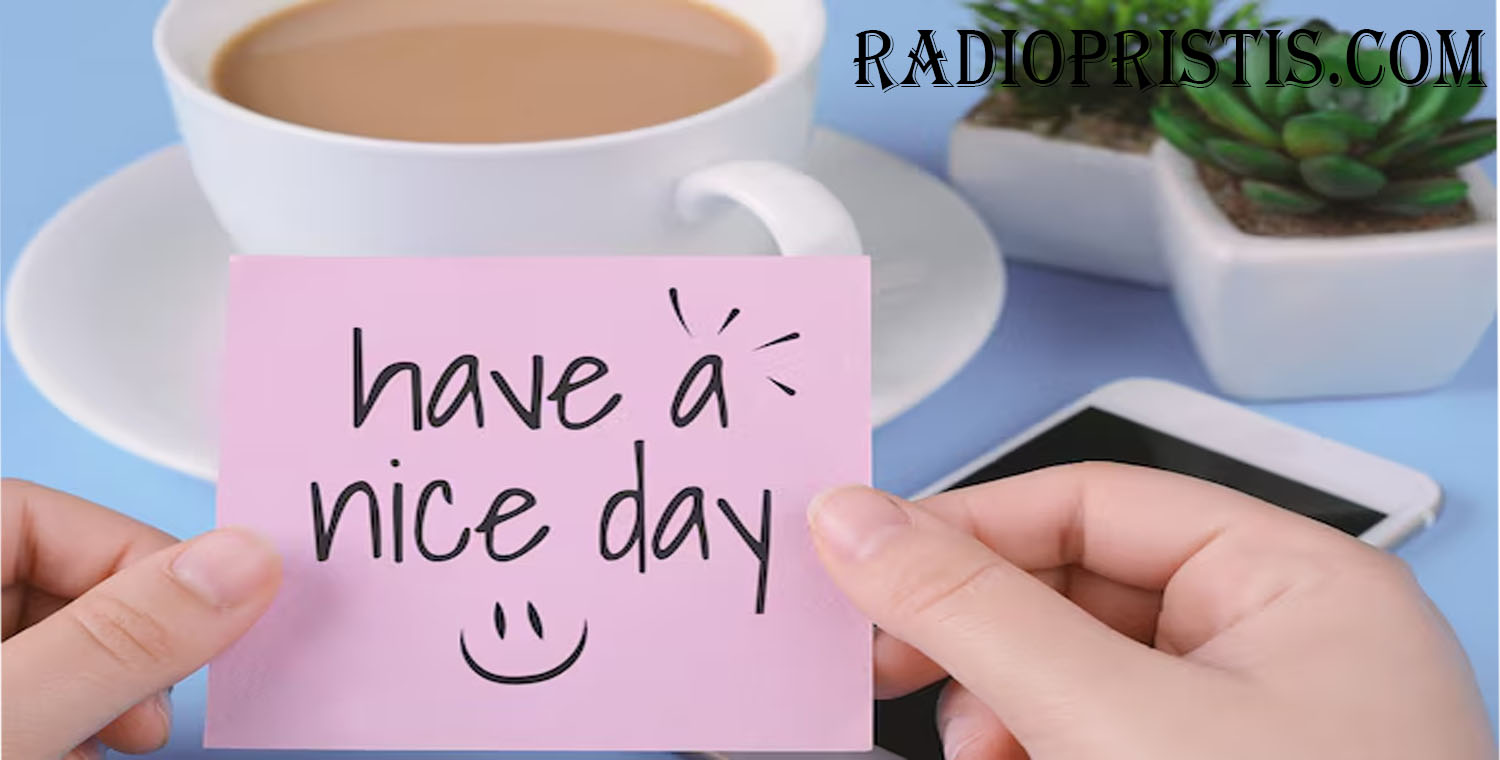

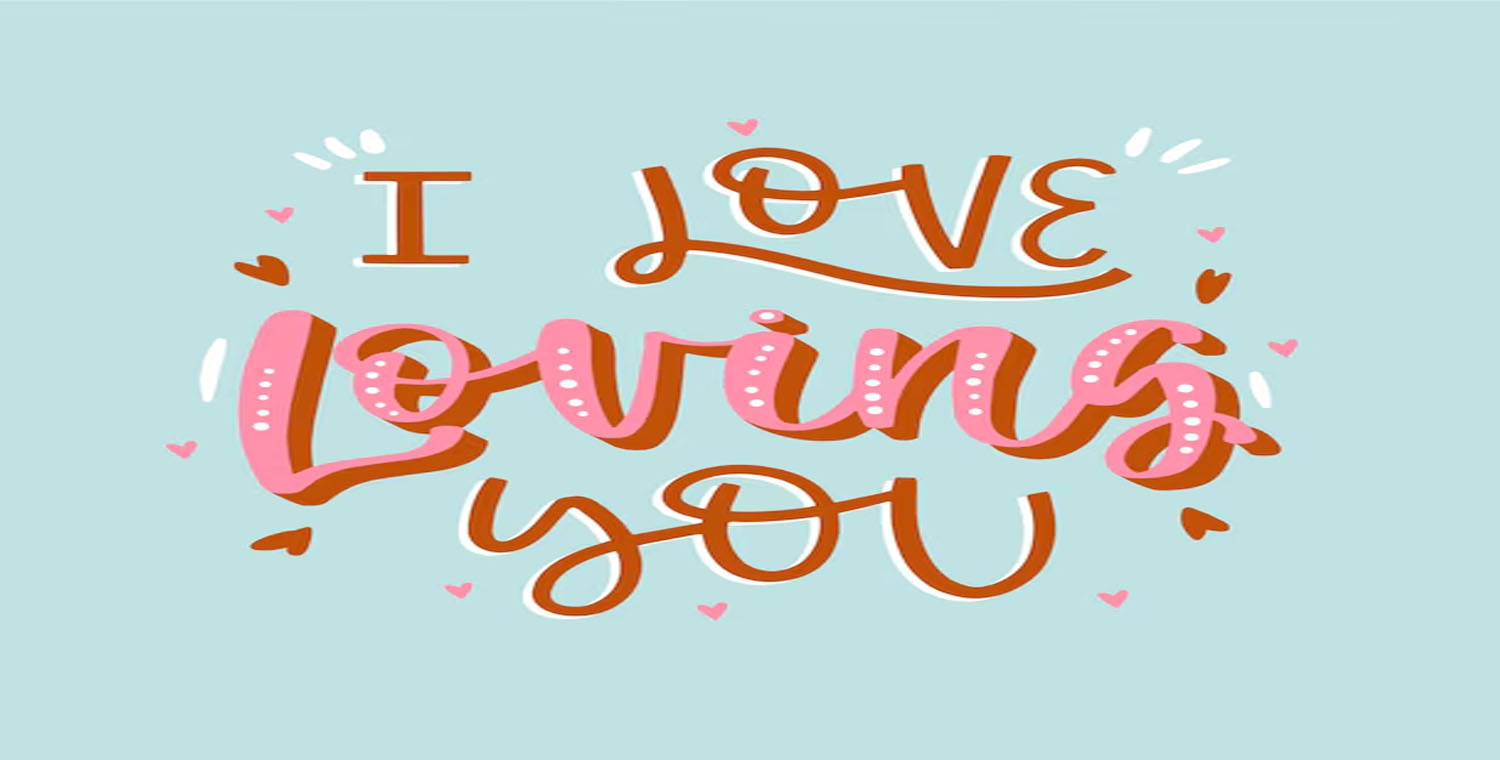







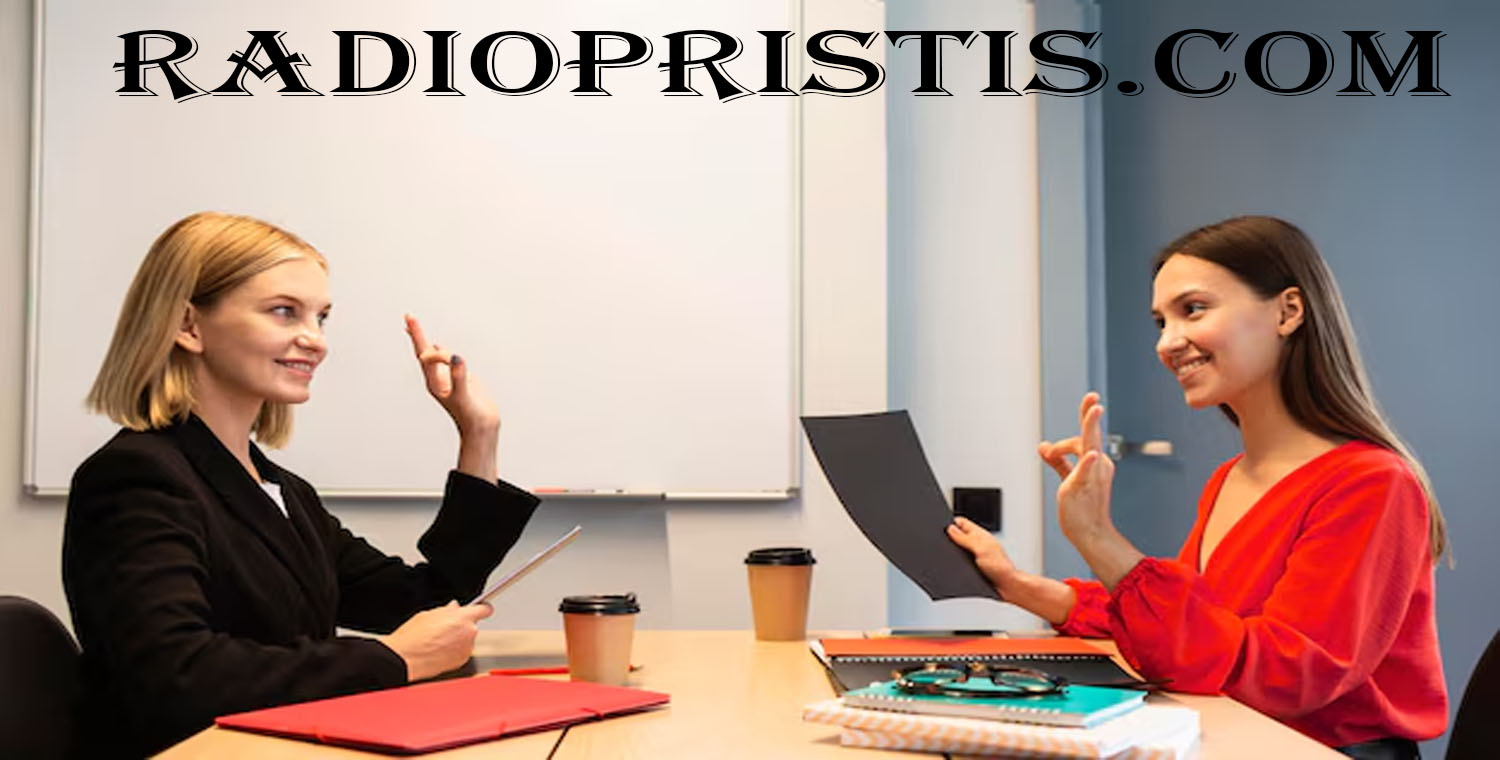
Leave a Reply