ThemeForest is one of the largest marketplaces for website themes and templates, offering a plethora of options for various website needs. Whether you’re creating a blog, an online store, or a business website, ThemeForest provides an extensive range of themes to choose from. It’s a go-to platform for both developers and non-developers looking to build a professional-looking site with minimal effort.
What Is ThemeForest?
Definition and Background
ThemeForest is a marketplace operated by Envato Market, where individuals and businesses can buy and sell website themes and templates. Established in 2008, it has grown into one of the largest platforms of its kind, offering themes for various content management systems, with WordPress being the most popular.
The Role of ThemeForest in the Web Development Ecosystem
ThemeForest plays a significant role in the web development ecosystem by providing high-quality, ready-to-use themes. It allows users to quickly launch a website with a professional design, without the need for extensive coding or design skills. This accessibility has made it a popular choice among web developers, designers, and small business owners.
Why Choose ThemeForest?
Variety and Range
One of the standout features of ThemeForest is the sheer variety of themes available. With thousands of themes categorized by their purpose—such as blogs, e-commerce, portfolios, and business sites—you’re likely to find a theme that fits your specific needs.
Quality and Design
The themes on ThemeForest are created by skilled developers and designers, ensuring high-quality designs and functionality. Many themes come with advanced features and customization options, allowing you to create a unique website that stands out.
Support and Updates
Most themes on ThemeForest come with six months of support from the author, with the option to extend this support for an additional fee. Regular updates ensure compatibility with the latest version of WordPress and provide new features or fixes.
How to Choose the Right Theme on ThemeForest
Using Categories and Filters
ThemeForest categorizes themes based on their purpose and functionality, making it easier to find what you need. You can use filters to narrow down your search based on criteria like price, ratings, and features.
Checking Ratings and Reviews
Ratings and reviews can provide valuable insights into the theme’s performance and the quality of support provided. Look for themes with high ratings and positive feedback from users who have similar needs to yours.
Evaluating Features
Consider the features offered by the theme, such as responsive design, customization options, and compatibility with popular plugins. Ensure that the theme meets your specific requirements and integrates well with other tools you plan to use.
Popular Categories of Themes on ThemeForest
Business and Corporate Themes
These themes are designed to present a professional image and often include features like service pages, contact forms, and integration with CRM tools. They’re ideal for companies, startups, and professional services.
E-commerce Themes
WooCommerce-compatible themes are tailored for online stores, offering features like product pages, shopping carts, and payment gateways. These themes are designed to create a seamless shopping experience for your customers.
Portfolio and Creative Themes
Portfolio themes are perfect for showcasing creative work, whether it’s photography, design, or art. They come with features like image galleries, video support, and custom layouts to highlight your projects effectively.
Blog and Magazine Themes
These themes are designed for content-heavy websites, such as blogs and magazines. They offer various layout options, including grid and list formats, and often come with features like social media integration and custom widgets.
Key Features to Look For in a ThemeForest Theme
Responsiveness and Mobile Optimization
In today’s mobile-first world, having a responsive design is crucial. Ensure the theme adapts well to different screen sizes and devices, providing a seamless user experience across desktops, tablets, and smartphones.
Customization Options
A good theme should offer extensive customization options, allowing you to tailor it to your brand’s identity. Look for themes with drag-and-drop page builders, color scheme options, and typography controls.
SEO-Friendliness
SEO-friendly themes are designed to help your site rank better in search engines. Features to look for include clean code, fast loading times, and compatibility with SEO plugins.
Plugin Compatibility
Themes should work well with popular WordPress plugins to extend functionality. Check if the theme supports essential plugins like Yoast SEO, Contact Form 7, and WooCommerce.
How to Install and Customize a ThemeForest Theme
Installation Process
Installing a theme from ThemeForest is straightforward. Download the theme files, upload them via the WordPress dashboard under Appearance > Themes, and activate the theme.
Customization
Once installed, you can customize your theme using the WordPress Customizer or theme-specific options. Many themes come with demo content that you can import to get started quickly.
Importing Demo Content
Importing demo content can help you set up your site with a layout similar to the theme demo. This feature allows you to see how the theme functions and makes it easier to customize the design.
Pros and Cons of ThemeForest Themes
Pros
- Affordability: Most themes are priced between $30 and $60, making them accessible for various budgets.
- Variety: A wide range of themes ensures that you can find one that suits your needs.
- Quality: High standards of design and functionality.
Cons
- Overwhelming Choices: The large number of themes can make it difficult to choose the right one.
- Potential for Bloat: Some themes come with features you may not need, which can affect performance.
Licensing and Pricing
Regular vs. Extended License
The Regular License allows use on a single website, while the Extended License permits use on multiple sites or for projects intended for resale. Choose the license based on your needs.
What’s Included
Your purchase typically includes the theme files, documentation, and any included plugins. Make sure to review what’s included in the theme package.
Pricing Considerations
Consider the total cost, including any additional plugins or extended support. A higher-priced theme may offer more features and better support.
ThemeForest Alternatives
Other Marketplaces
Other marketplaces like Elegant Themes, StudioPress, and TemplateMonster offer high-quality themes. Exploring these alternatives may help you find a theme that fits your needs better.
Custom Development
If you have specific requirements that off-the-shelf themes can’t meet, consider custom development. This option is more expensive but ensures a unique and tailored solution.
Conclusion
ThemeForest is a valuable resource for anyone looking to create a WordPress website. With its extensive range of themes, quality designs, and regular updates, it provides options for virtually any type of website. By carefully selecting and customizing your theme, you can build a professional and functional site that meets your needs.
FAQs
How do I find the best theme for my website on ThemeForest?
Use categories and filters to narrow down your options, check ratings and reviews, and evaluate the theme’s features to ensure it meets your needs.
Can I use a ThemeForest theme on multiple websites?
A Regular License allows use on a single website. If you need the theme for multiple sites, you’ll need an Extended License.
What if I need help with my theme?
Most themes come with six months of support. You can contact the theme author through the ThemeForest platform or refer to the theme’s documentation.
How often are themes updated on ThemeForest?
Theme updates are released by the theme author as needed. Keeping your theme up to date ensures compatibility and security.
Are there any risks to buying a theme on ThemeForest?
Potential risks include choosing a theme that’s not regularly updated or has unnecessary features. To minimize risks, choose themes with good reviews and regular updates.
Also Visit:
A Comprehensive Guide to ThemeForest WordPress


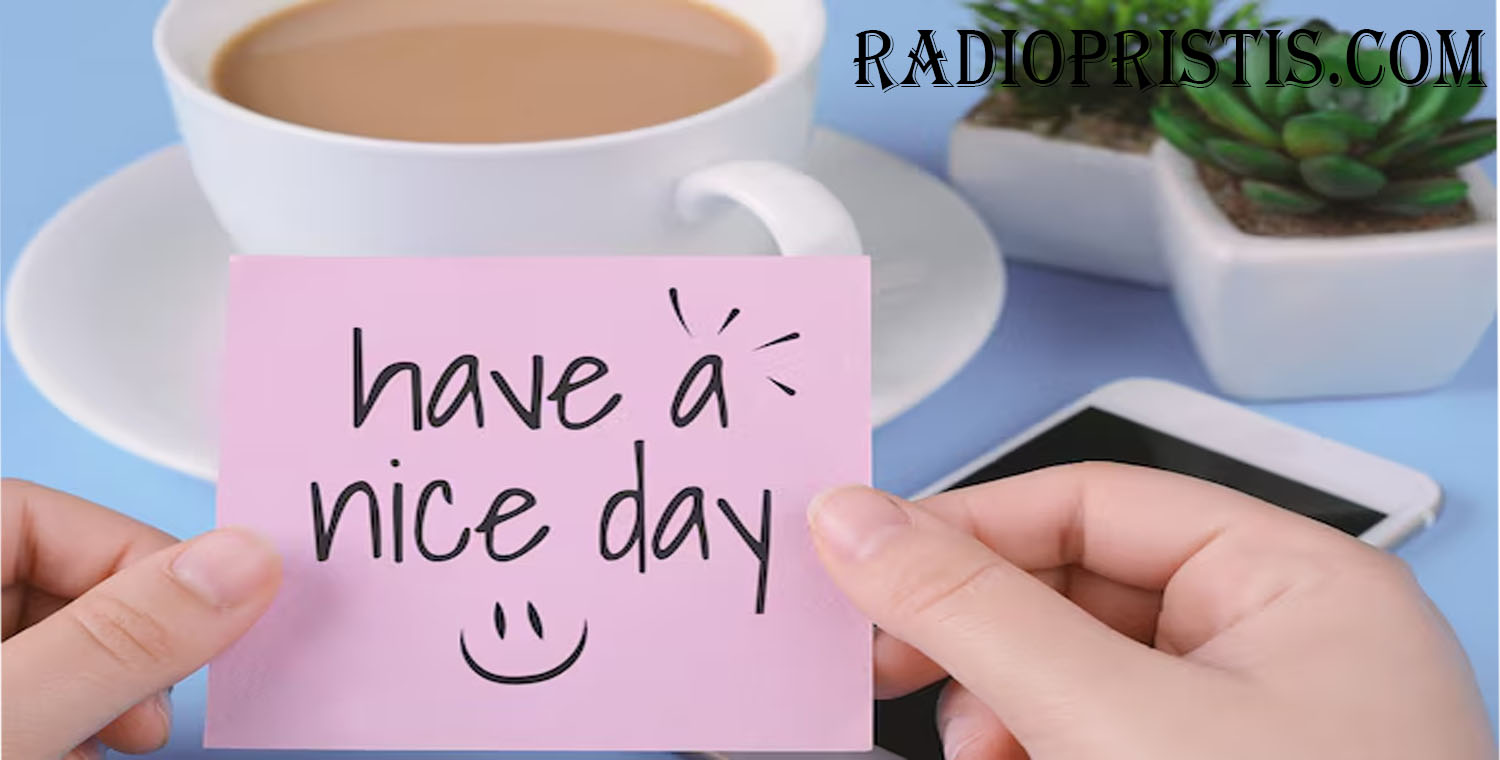

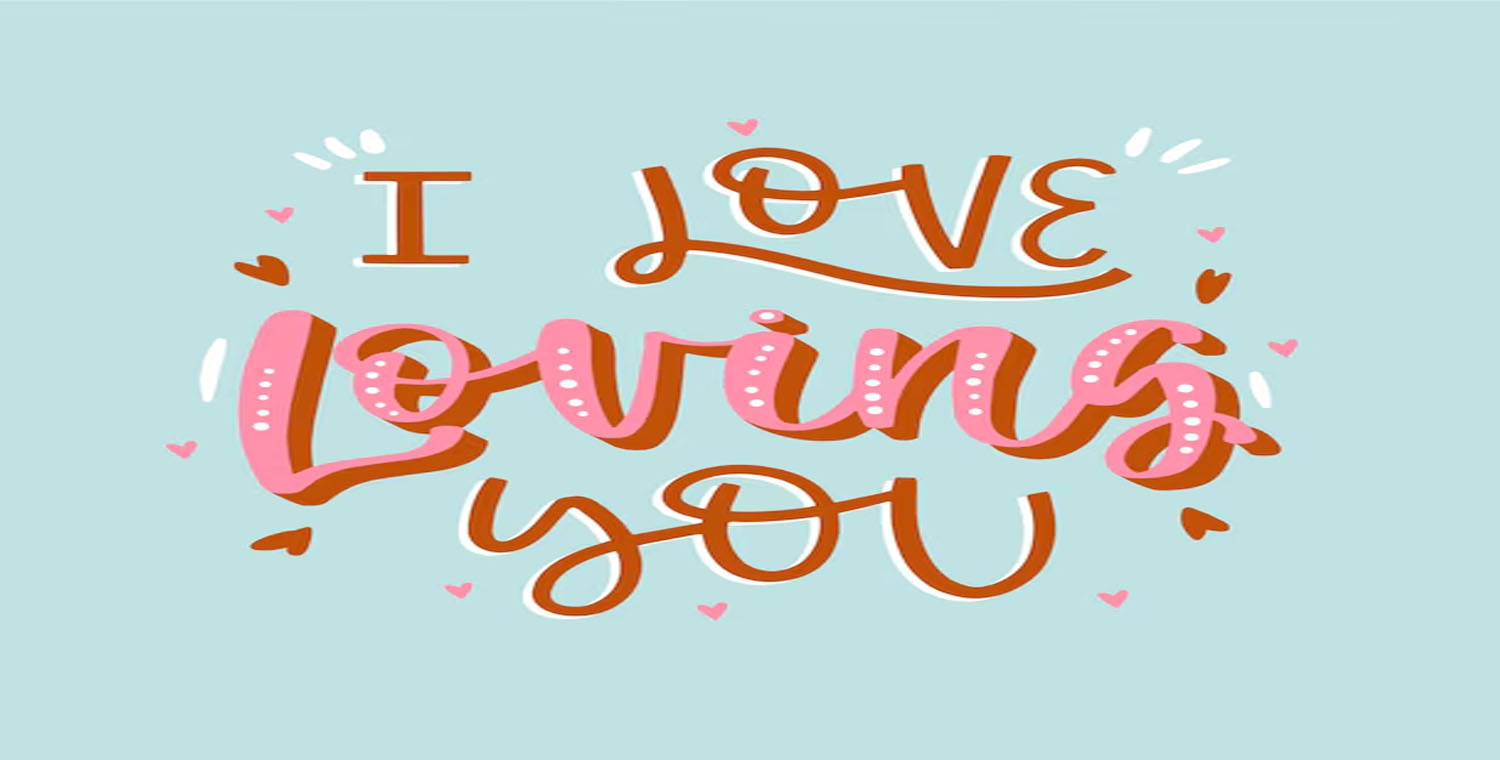








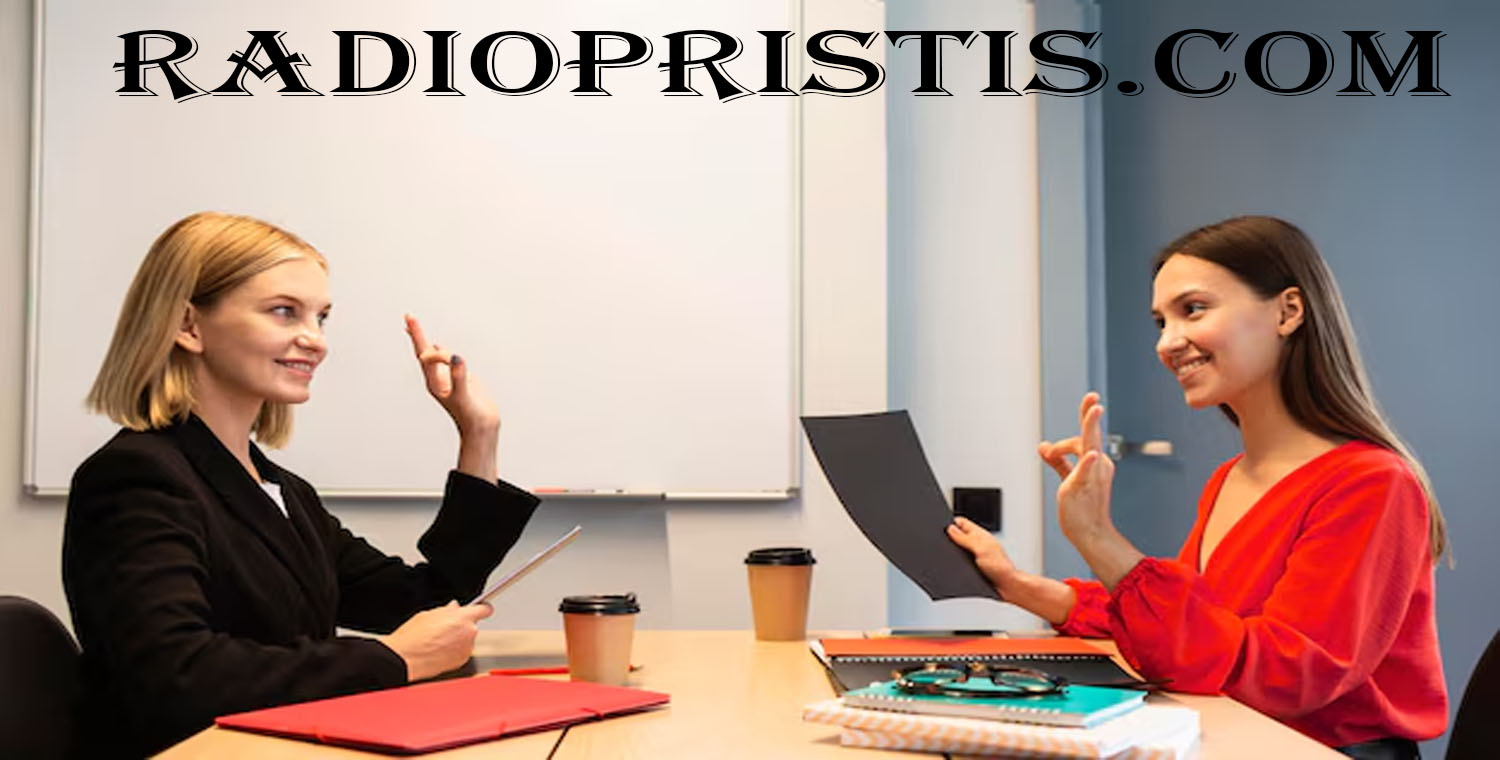
Leave a Reply