In today’s digital age, managing and identifying phone calls is crucial, especially with the rising number of spam and scam calls. Truecaller is a popular tool for handling such calls, offering robust features for phone number lookup and spam detection. This guide will walk you through how to use Truecaller online, including its features, benefits, and how to maximize its use for identifying and managing unknown calls.
What is Truecaller?
Truecaller is a comprehensive caller identification and spam-blocking service. It helps users identify unknown callers, block spam and scam calls, and manage their communication more effectively. Truecaller is available as a mobile app and also offers an online platform for accessing its features.
Key Features of Truecaller
- Caller ID: Identifies incoming calls by displaying the caller’s name and other details, even if they are not saved in your contacts.
- Spam Detection: Alerts you about potential spam or scam calls based on a global database of reported numbers.
- Call Blocking: Allows you to block unwanted calls from specific numbers or categories of callers.
- Number Lookup: Enables you to search for information about any phone number to determine its identity and legitimacy.
- Messaging: Offers a built-in messaging feature for communication within the app.
How to Use Truecaller Online
Using Truecaller online is a straightforward process. Here’s a step-by-step guide to accessing and utilizing its features:
1. Accessing Truecaller Online
Truecaller offers an online platform where users can perform number lookups and access other features without needing to install the mobile app.
- Visit the Website: Go to Truecaller’s website.
- Sign Up or Log In: To access the full range of features, you may need to sign up or log in with your email address or phone number.
2. Performing a Phone Number Lookup
To identify an unknown caller or check if a number is associated with spam, follow these steps:
- Navigate to the Search Field: On the Truecaller website, locate the search field prominently displayed on the homepage.
- Enter the Phone Number: Type the phone number you want to look up into the search field. Make sure to include the country code if necessary.
- Initiate the Search: Click on the search icon or press Enter to start the lookup process.
- Review the Results: Truecaller will display information about the phone number, including the caller’s name (if available), location, and spam status.
3. Checking Spam Status
To determine if a number is flagged as spam:
- Search for the Number: Use the search feature as described above.
- View Spam Reports: Check if the search results indicate that the number is reported as spam or if other users have flagged it.
4. Using Truecaller’s Call Blocking Feature
Truecaller’s online platform may not support direct call blocking, as this feature is primarily available in the mobile app. However, you can manage call blocking settings through the Truecaller mobile app. Here’s how:
- Download the App: Install the Truecaller app from your device’s app store (available for both iOS and Android).
- Log In: Sign in to the app using your Truecaller account.
- Access Block List: Go to the settings or call blocking section within the app.
- Add Numbers to Block List: You can manually add numbers to your block list or set up automatic blocking based on spam reports.
Benefits of Using Truecaller Online
- Ease of Use: Access Truecaller’s features directly from your web browser without needing to install additional software.
- Spam Detection: Quickly identify and manage spam calls with detailed information about reported numbers.
- Convenience: Perform phone number lookups and view caller information from any device with internet access.
Limitations of Truecaller Online
While Truecaller online offers valuable features, there are some limitations compared to the mobile app:
- Limited Functionality: Certain features, such as call blocking and messaging, are only available through the mobile app.
- Dependency on User Reports: Spam detection relies on user-reported data, which may not cover all spam numbers.
Additional Tips for Using Truecaller Effectively
- Regular Updates: Ensure your Truecaller app is updated regularly to benefit from the latest features and spam detection improvements.
- Verify Information: Cross-check information provided by Truecaller with other sources to verify the legitimacy of callers.
- Privacy Settings: Review and adjust privacy settings in the app to control what information is visible to others.
Conclusion
Truecaller online is a valuable tool for managing phone calls, identifying unknown callers, and protecting yourself from spam and scams. By using the online platform for phone number lookups and leveraging the mobile app for additional features like call blocking, you can enhance your communication management and safeguard your personal information.



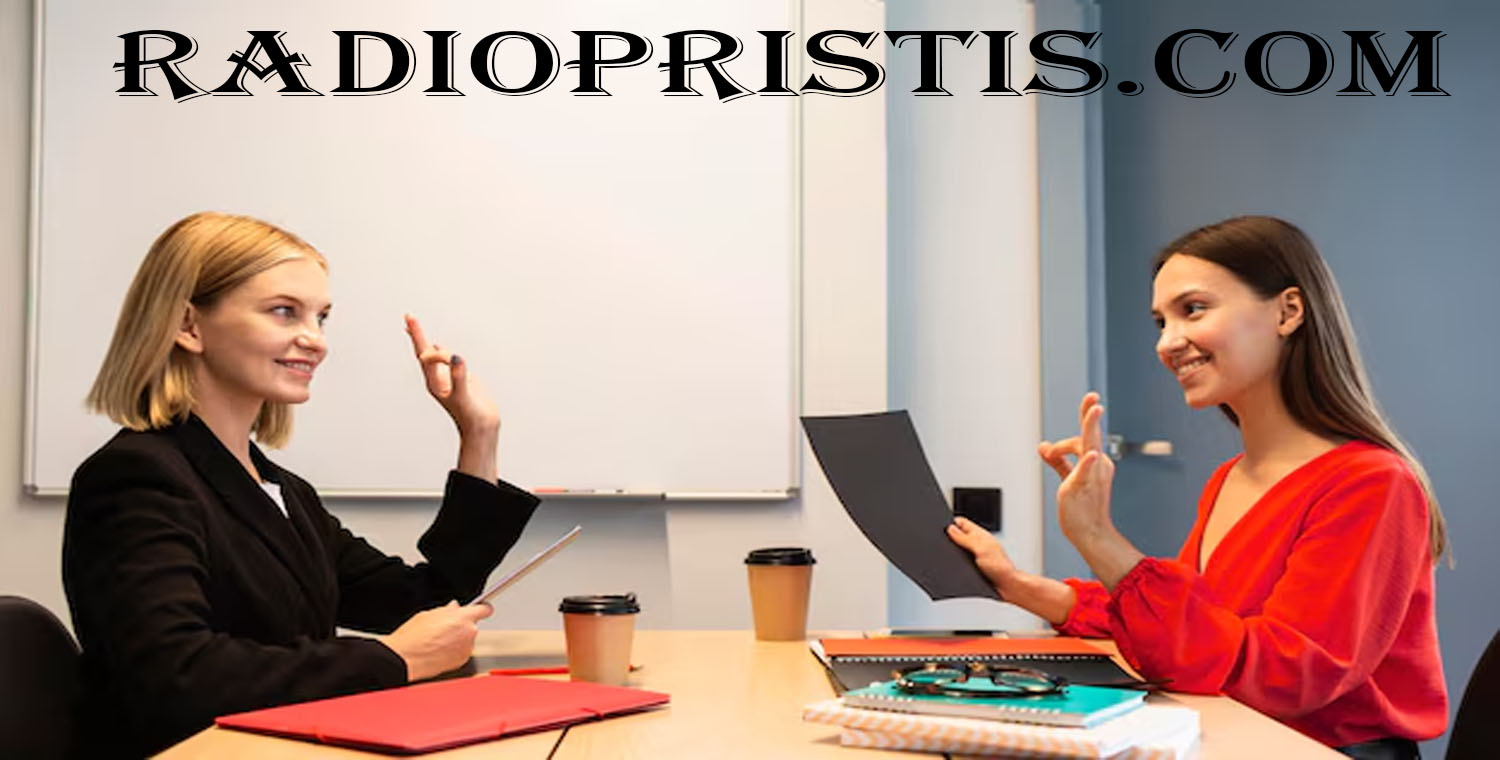

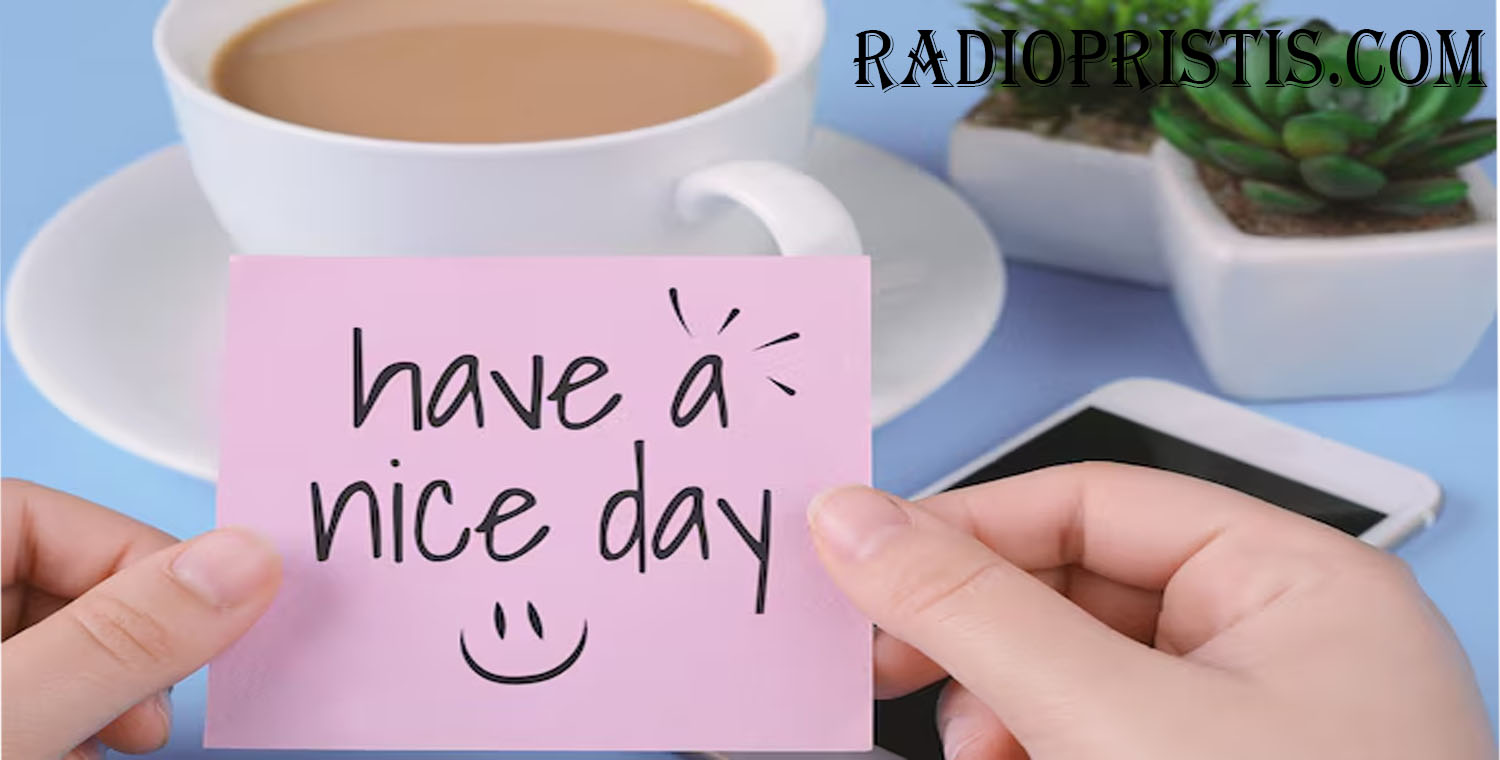
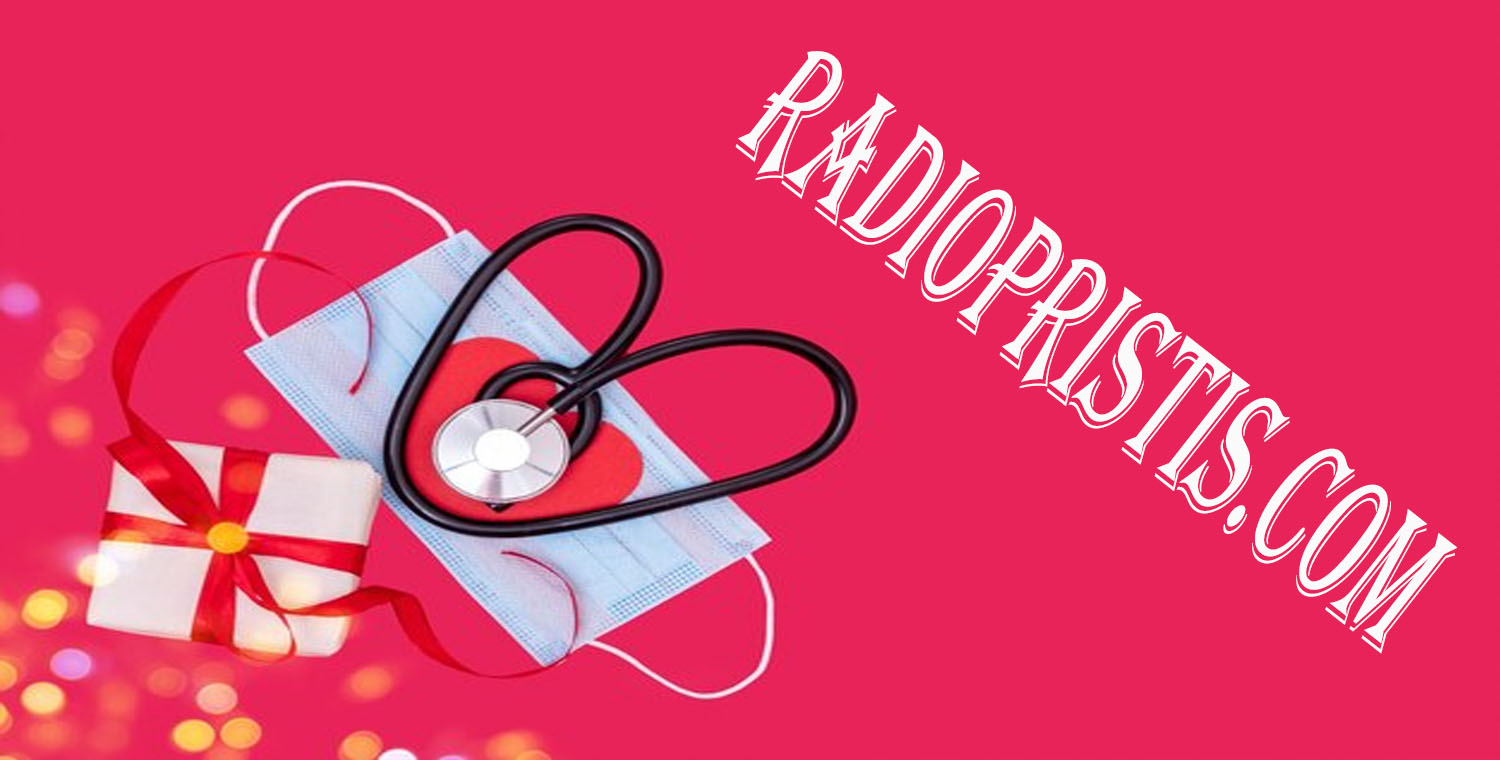


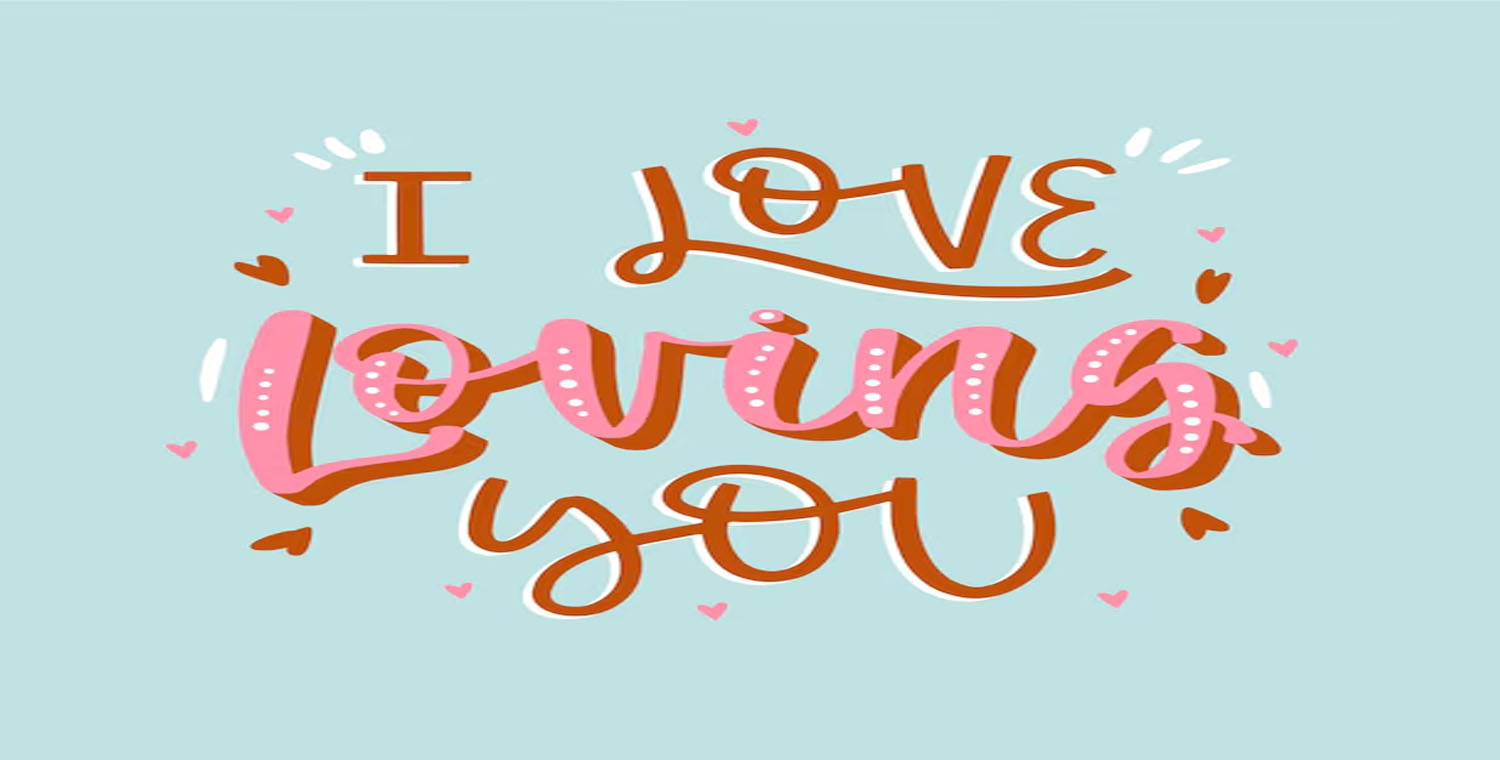
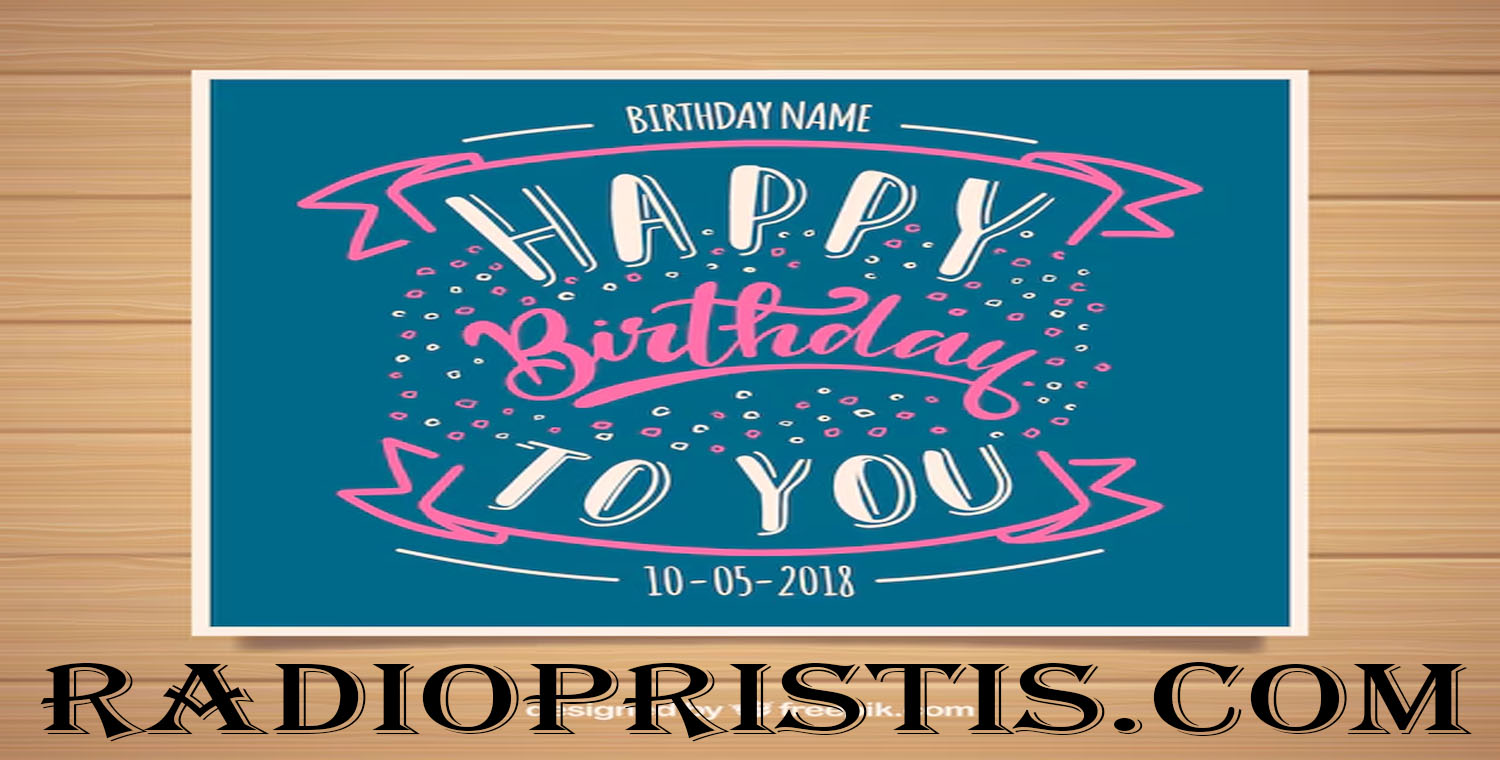
Leave a Reply