In the realm of messaging apps, WhatsApp stands out as a household name, offering seamless communication and a user-friendly interface. However, for those looking for more features and customization options, WhatsApp Plus has emerged as a popular alternative. This article delves into what WhatsApp Plus is, its features, and the implications of using it.
What is WhatsApp Plus?
Definition and Overview
WhatsApp Plus is an unofficial mod of the popular messaging app, WhatsApp. Developed by third-party developers, it extends the functionalities of the original app and offers a range of customization options. Unlike the official WhatsApp, WhatsApp Plus is not available on the Google Play Store or Apple App Store and must be downloaded from external sources.
History and Development
WhatsApp Plus was first introduced in 2012 by a developer known as Rafalete. Over time, it has evolved with various updates and improvements, though it remains an unofficial app. Its development has led to numerous versions and forks, each offering different features and enhancements.
Key Features of WhatsApp Plus
Customization Options
One of the standout features of WhatsApp Plus is its extensive customization options. Users can:
- Change Themes: Apply various themes to alter the appearance of the app, including colors, fonts, and backgrounds.
- Customize Icons: Modify the icons and interface elements to match personal preferences.
Enhanced Privacy Controls
WhatsApp Plus offers enhanced privacy features compared to the original app, such as:
- Hide Online Status: Users can appear offline even when they are online.
- Disable Read Receipts: Hide the blue ticks that indicate message read status.
- Hide Typing Status: Prevent others from seeing when you are typing a message.
Additional Functionalities
WhatsApp Plus provides several additional features, including:
- Increased File Sharing Limits: Share larger files and media compared to the official app.
- Extended Status Updates: Post longer status updates and multimedia content.
- In-App Lock: Set a password to secure the app from unauthorized access.
How to Install WhatsApp Plus
Step-by-Step Installation Guide
- Download the APK: Obtain the WhatsApp Plus APK file from a trusted source.
- Enable Unknown Sources: Go to your device’s settings and enable the installation of apps from unknown sources.
- Install the APK: Open the downloaded APK file and follow the on-screen instructions to install the app.
- Set Up the App: After installation, open WhatsApp Plus and set it up with your phone number.
Potential Risks and Concerns
Security Risks
Using WhatsApp Plus comes with potential security risks:
- Data Privacy: Since it is not an official app, there is no guarantee of data privacy or protection.
- Vulnerabilities: Unofficial apps may have security vulnerabilities that could compromise user information.
Account Suspension
WhatsApp has been known to ban accounts that use modified versions of their app. Users of WhatsApp Plus risk having their accounts temporarily or permanently suspended.
Legal Implications
Terms of Service Violation
WhatsApp’s terms of service prohibit the use of unauthorized modifications. Using WhatsApp Plus can be considered a breach of these terms, potentially leading to legal consequences or account suspension.
Alternatives to WhatsApp Plus
Official Features of WhatsApp
The official WhatsApp app continues to evolve and add new features, such as:
- Enhanced Privacy Controls: New privacy settings and controls are regularly added to the official app.
- Business Features: Tools for businesses to interact with customers, including automated responses and catalog management.
Other Modded Versions
Besides WhatsApp Plus, other modded versions of WhatsApp are available, such as GBWhatsApp and YoWhatsApp. Each offers different features and customizations but comes with similar risks and concerns.
Conclusion
WhatsApp Plus offers an array of customization and additional features not found in the official WhatsApp app. While it provides enhanced functionality and personalization, users must weigh these benefits against the potential risks of data privacy issues and account suspension. For those seeking a secure and reliable messaging experience, sticking with the official WhatsApp app may be the best choice.
FAQs
1. Is WhatsApp Plus safe to use?
WhatsApp Plus is not officially endorsed by WhatsApp and may pose security risks. Users should be cautious and consider the potential for data privacy issues.
2. Can I use WhatsApp Plus without getting banned?
Using WhatsApp Plus can lead to account suspension by WhatsApp. While some users may not face immediate bans, it remains a risk.
3. How do I update WhatsApp Plus?
Updates for WhatsApp Plus must be downloaded from external sources. Regularly check for updates from trusted providers to ensure you have the latest version.
4. Can I switch from WhatsApp Plus to the official WhatsApp?
Yes, you can switch by backing up your chats in WhatsApp Plus and then installing the official WhatsApp app. Restore your chat backup once the official app is set up.
5. Are there any legal issues with using WhatsApp Plus?
Using WhatsApp Plus can violate WhatsApp’s terms of service, which may lead to legal issues or account suspension.



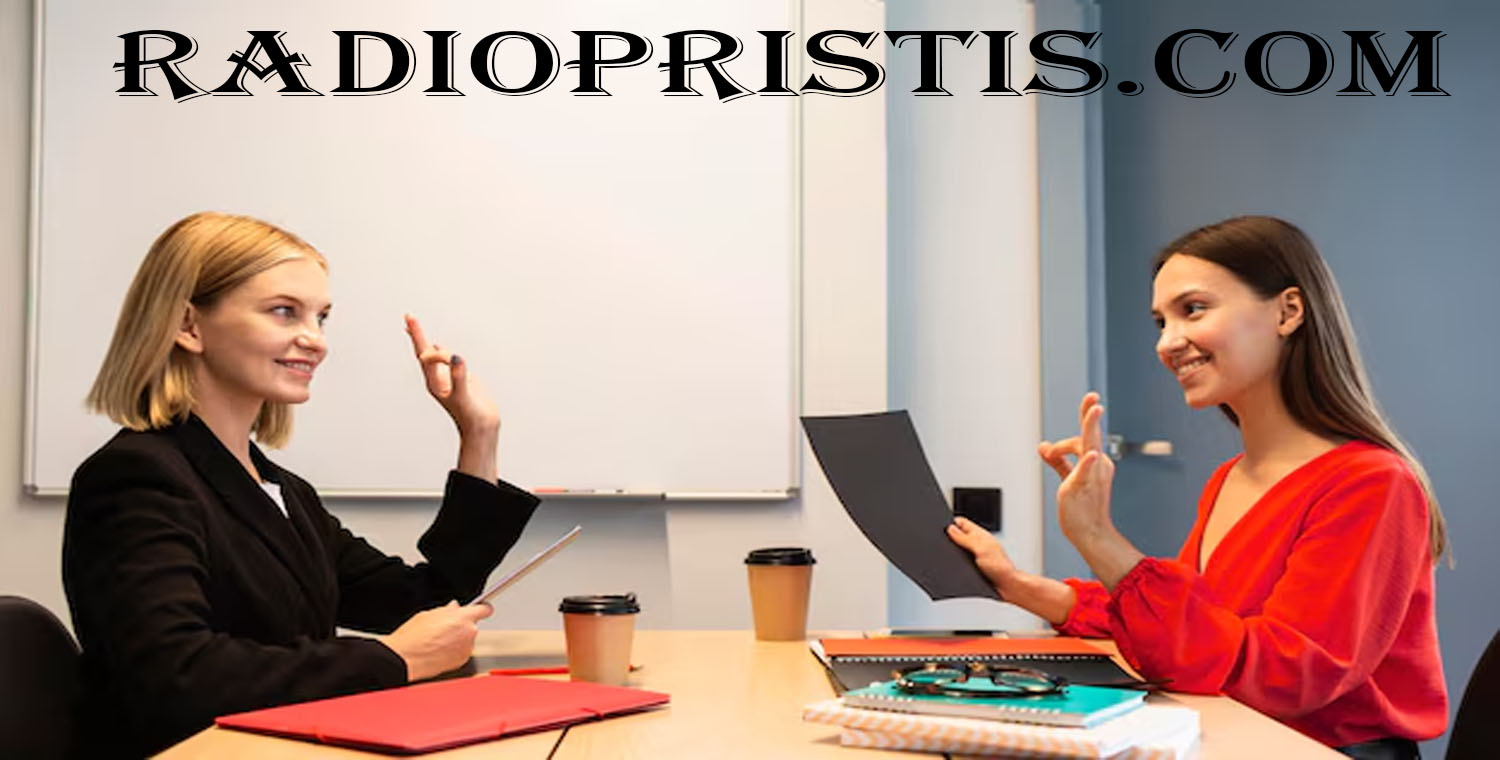
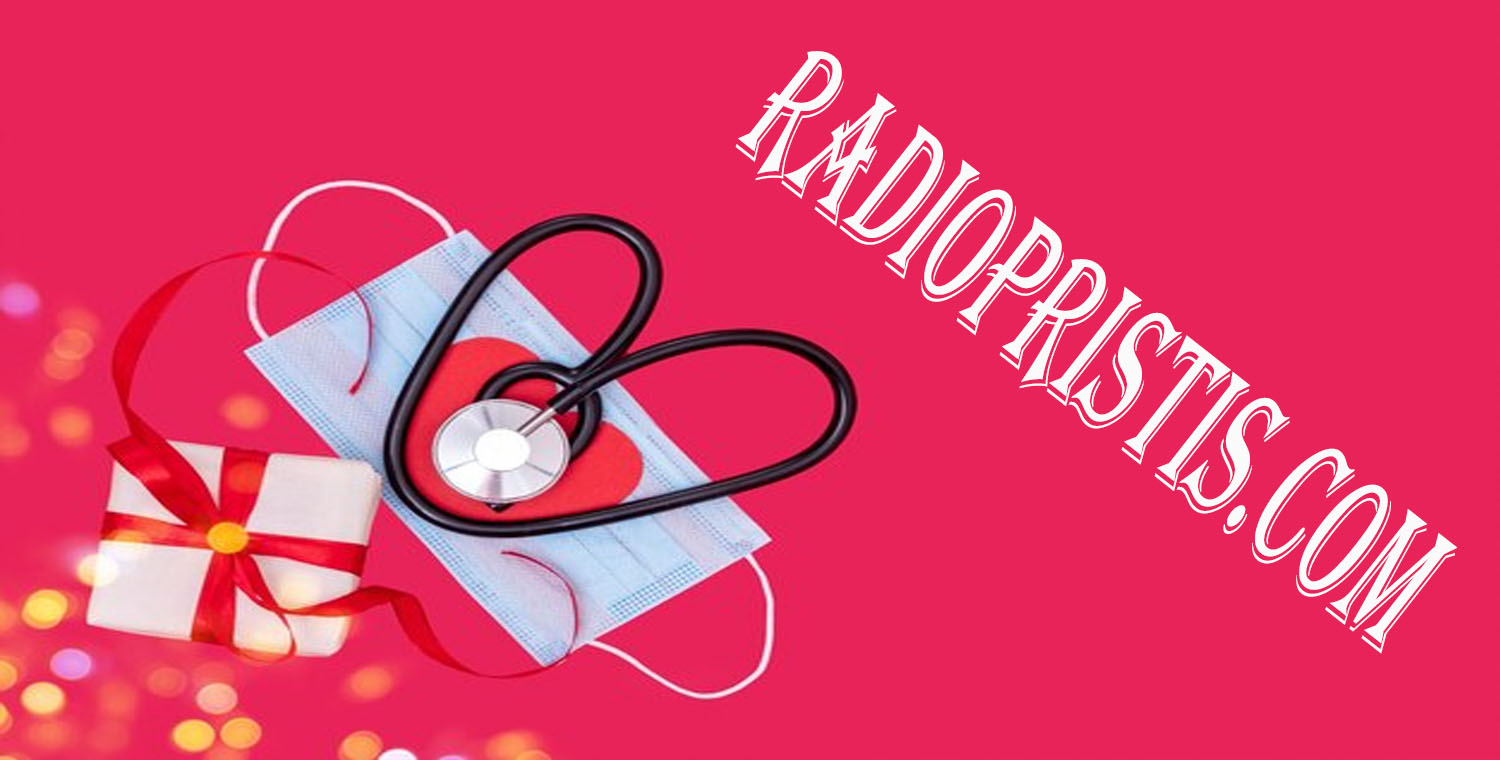

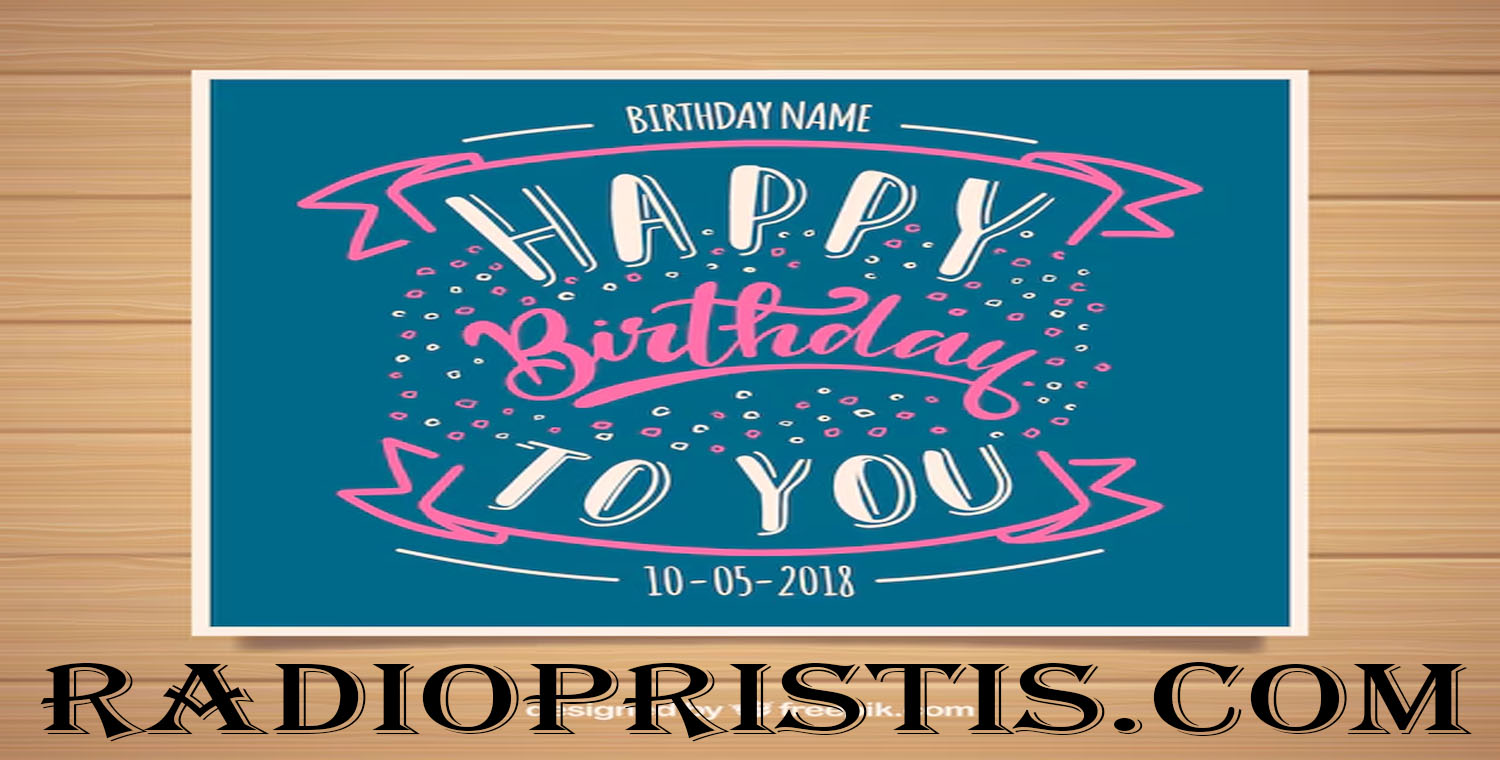
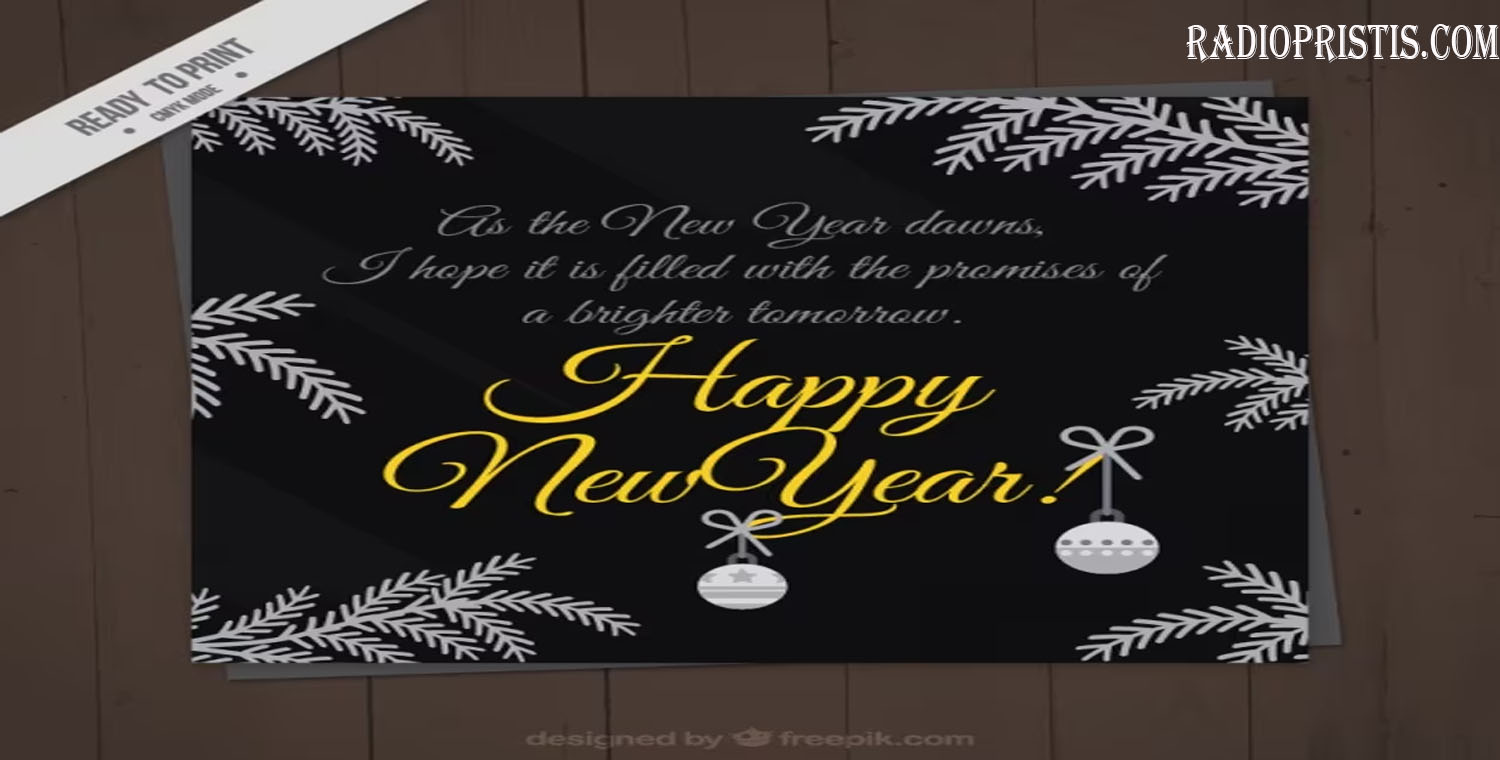




Leave a Reply