Google Earth is more than just a tool for looking at maps; it’s a digital gateway to exploring our planet from the comfort of your home. This powerful application offers a unique way to view Earth’s landscapes, cities, and landmarks, making it a fascinating resource for a variety of uses. From planning a vacation to conducting scientific research, Google Earth has transformed how we interact with geographical information. Let’s dive into the world of Google Earth, exploring its features, uses, and future potential.
History of Google Earth
Google Earth’s journey began in 2001 when it was first launched as a project called Keyhole, Inc., funded by the Central Intelligence Agency (CIA). The initial version provided basic mapping capabilities, but it wasn’t until Google acquired the company in 2004 that the application evolved significantly. Rebranded as Google Earth, it was officially released to the public in 2005. Over the years, Google Earth has undergone numerous updates, adding features like 3D terrain and buildings, historical imagery, and integration with other Google services. These milestones have cemented its place as a leading tool in digital mapping and exploration.
Features of Google Earth
Google Earth is packed with features that cater to a wide range of interests and needs:
- Satellite Imagery: Google Earth’s most iconic feature is its high-resolution satellite imagery, allowing users to view detailed images of almost any location on Earth. From remote villages to bustling cities, you can zoom in to see incredible detail.
- Street View: This feature lets users explore streets and neighborhoods as if they were physically there. Street View provides panoramic images taken from vehicles and walking tours, offering a ground-level perspective.
- 3D Terrain and Buildings: One of Google Earth’s standout features is its 3D terrain and building models. This feature allows users to experience a virtual, three-dimensional view of landscapes and structures, enhancing the visual experience.
- Historical Imagery: Google Earth provides access to historical imagery, allowing users to see how places have changed over time. This feature is particularly useful for studying urban development and environmental changes.
How Google Earth Works
The technology behind Google Earth is as impressive as the application itself. Google Earth integrates satellite data with sophisticated mapping software to create a seamless, interactive experience. It uses a combination of high-resolution satellite images, aerial photography, and mapping data from various sources. This information is layered and stitched together to form a comprehensive view of Earth’s surface. The result is a highly detailed and accurate digital representation that users can explore in various ways.
Google Earth vs. Google Maps
While both Google Earth and Google Maps are powerful tools, they serve different purposes:
- Google Earth: Primarily focused on providing a 3D view of Earth’s surface, Google Earth is ideal for exploring and visualizing geographical and topographical features. It’s particularly useful for virtual tours and detailed explorations of landscapes and landmarks.
- Google Maps: On the other hand, Google Maps is designed for navigation and finding locations. It offers detailed street maps, real-time traffic updates, and route planning features. While it also includes satellite views, it lacks the immersive 3D experience of Google Earth.
Using Google Earth for Travel Planning
Google Earth can be a valuable tool for planning your next adventure. By using the satellite imagery and 3D views, you can explore destinations in detail before you visit. This can help you get a sense of the local geography, identify points of interest, and plan your itinerary more effectively. Additionally, virtual tours and street-level views provide a preview of what to expect, making it easier to choose accommodations and activities.
Educational Uses of Google Earth
Google Earth has found a significant role in education. Teachers and students use it to:
- Teach Geography: By exploring different regions and features, students can learn about physical geography, climate, and human geography in an engaging way.
- Historical Explorations: Historical imagery and geographical changes can help students understand historical events and their impact on landscapes.
- Environmental Studies: Google Earth is used to study environmental changes, such as deforestation, urbanization, and natural disasters. It provides a visual context that enhances learning and research.
Google Earth in Science and Research
In the scientific community, Google Earth is a powerful tool for research and data visualization. It’s used for:
- Climate Science: Researchers use Google Earth to monitor climate change effects, such as ice melting and sea-level rise, by comparing historical and current imagery.
- Natural Disasters: Google Earth assists in mapping and assessing the impact of natural disasters, such as earthquakes, hurricanes, and wildfires. It helps in disaster response and recovery efforts.
The Role of Google Earth in Urban Planning
Urban planners use Google Earth to visualize and plan city development. The 3D models of buildings and terrain help planners assess the impact of new projects on existing landscapes. Case studies have shown how Google Earth aids in designing sustainable urban environments, improving infrastructure, and managing land use effectively.
Privacy and Security Concerns
Despite its benefits, Google Earth raises some privacy and security concerns. Users may worry about the visibility of their homes or private property. Google has implemented measures to address these concerns, such as blurring sensitive locations and providing options to request further privacy adjustments. However, users should remain aware of the implications of publicly available satellite imagery.
Google Earth for Entertainment and Culture
Beyond its practical applications, Google Earth offers opportunities for entertainment and cultural exploration. Fans can explore movie locations, famous landmarks, and virtual cultural tours. This feature adds a layer of engagement for those interested in experiencing global cultures and iconic sites from afar.
How to Get Started with Google Earth
Getting started with Google Earth is straightforward:
- Setting Up an Account: You can access Google Earth through a web browser or by downloading the Google Earth app on your device. A Google account is required for full functionality.
- Basic Navigation and Tools: Once set up, you can navigate using the search bar, zoom controls, and navigation tools. Exploring different layers and features will enhance your experience.
Advanced Features and Tools
For users looking for more advanced functionalities, Google Earth Pro offers additional tools:
- Creating Custom Maps: Users can create and share custom maps with specific markers, paths, and areas of interest.
- Data Analysis: Google Earth Pro includes tools for measuring distances, areas, and viewing demographic data.
Troubleshooting Common Issues
Common issues with Google Earth include slow performance, trouble loading imagery, or navigation difficulties. Solutions include checking your internet connection, updating the application, and clearing your browser cache. For persistent problems, visiting the Google Earth support page or forums can provide additional assistance.
The Future of Google Earth
Looking ahead, Google Earth is poised for continued evolution. Upcoming features may include enhanced 3D models, better integration with other Google services, and more advanced data visualization tools. As technology advances, Google Earth will likely become an even more powerful resource for exploration and research.
Conclusion
Google Earth is a remarkable tool that transforms how we explore and understand our world. Its combination of high-resolution imagery, 3D modeling, and historical data provides users with a unique perspective on Earth’s landscapes and developments. Whether for travel planning, education, or scientific research, Google Earth offers a wealth of possibilities. As it continues to evolve, its potential to enrich our understanding of the world is boundless.
FAQs
- What is Google Earth used for?
- Google Earth is used for exploring and visualizing geographical locations, including detailed satellite imagery, 3D terrain, and historical data. It’s useful for travel planning, education, research, and more.
- How does Google Earth differ from Google Maps?
- Google Earth offers a 3D view of the Earth’s surface and detailed imagery, while Google Maps focuses on navigation, route planning, and real-time traffic updates. Google Earth provides a more immersive exploration experience.
- Is Google Earth free to use?
- Yes, Google Earth is available for free on its web version and as an app for various devices. There is also a Pro version with additional features available at no cost.
- Can I use Google Earth for educational purposes?
- Absolutely. Google Earth is widely used in education for teaching geography, history, and environmental studies. Its interactive features make it a valuable educational tool.
- Are there privacy concerns with using Google Earth?
- While Google Earth provides extensive imagery, it also includes measures to protect privacy, such as blurring sensitive locations. Users can request additional privacy adjustments if needed.
- What should I do if Google Earth is not working properly?
- If you encounter issues, try checking your internet connection, updating the application, or clearing your browser cache. For ongoing problems, consult the Google Earth support page or community forums for assistance.




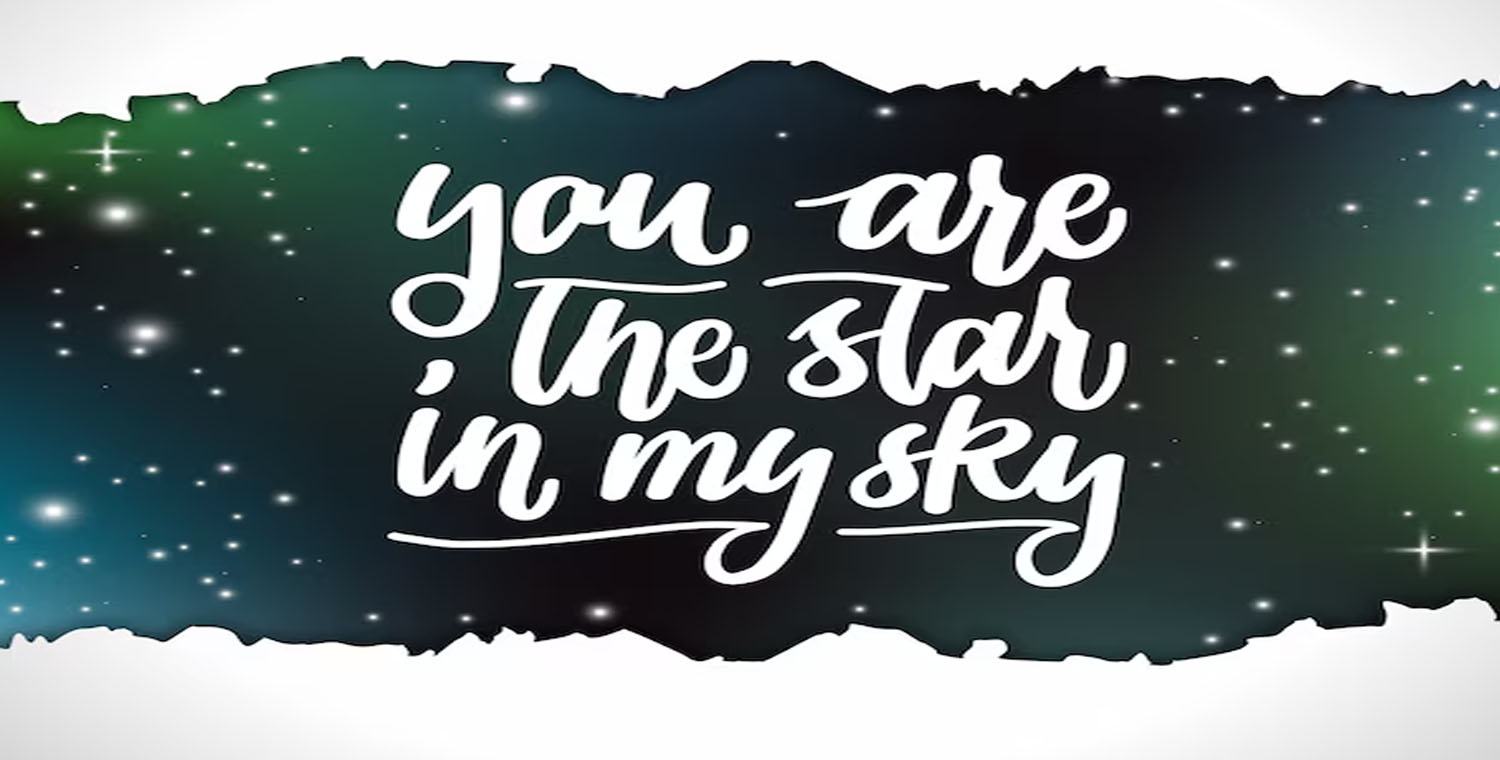
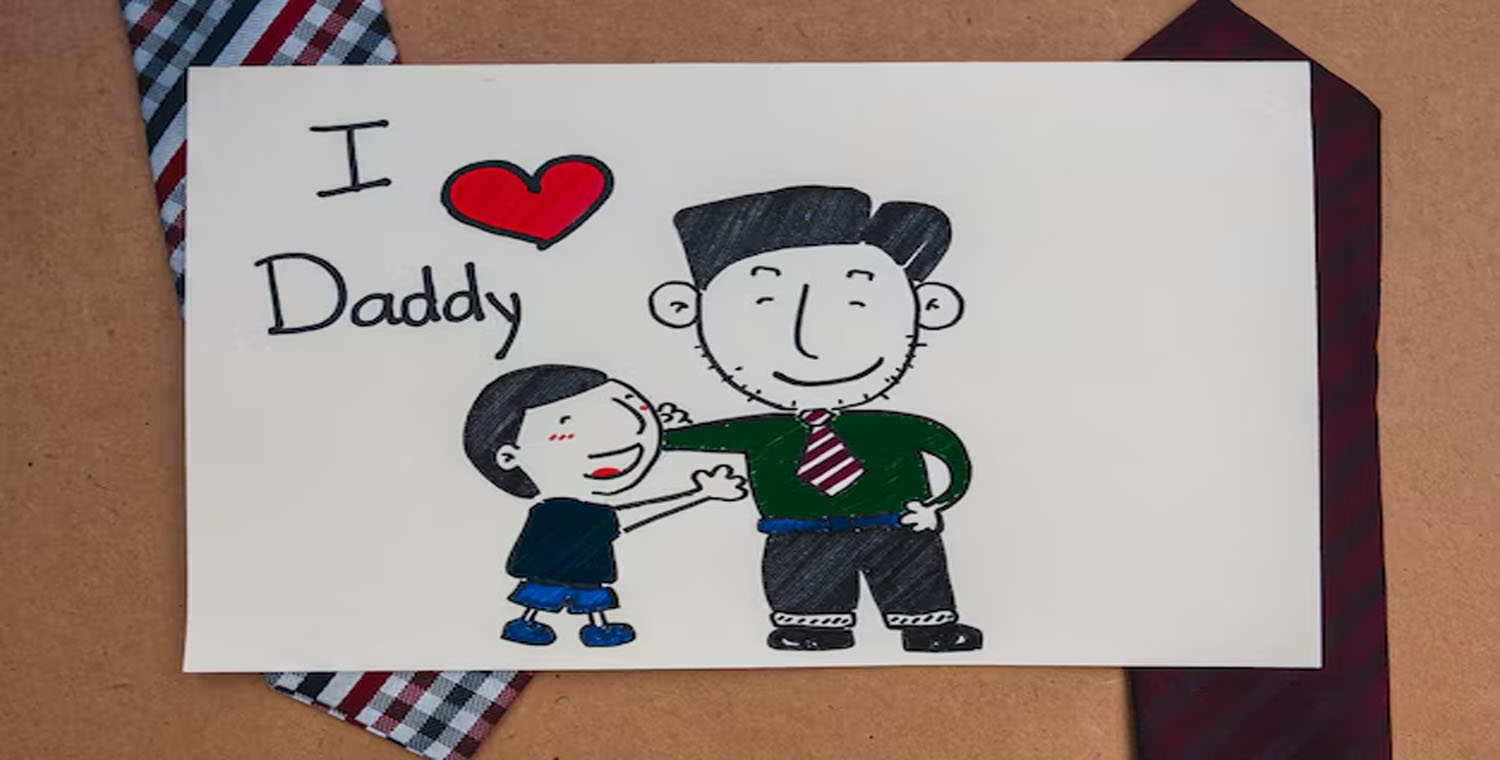






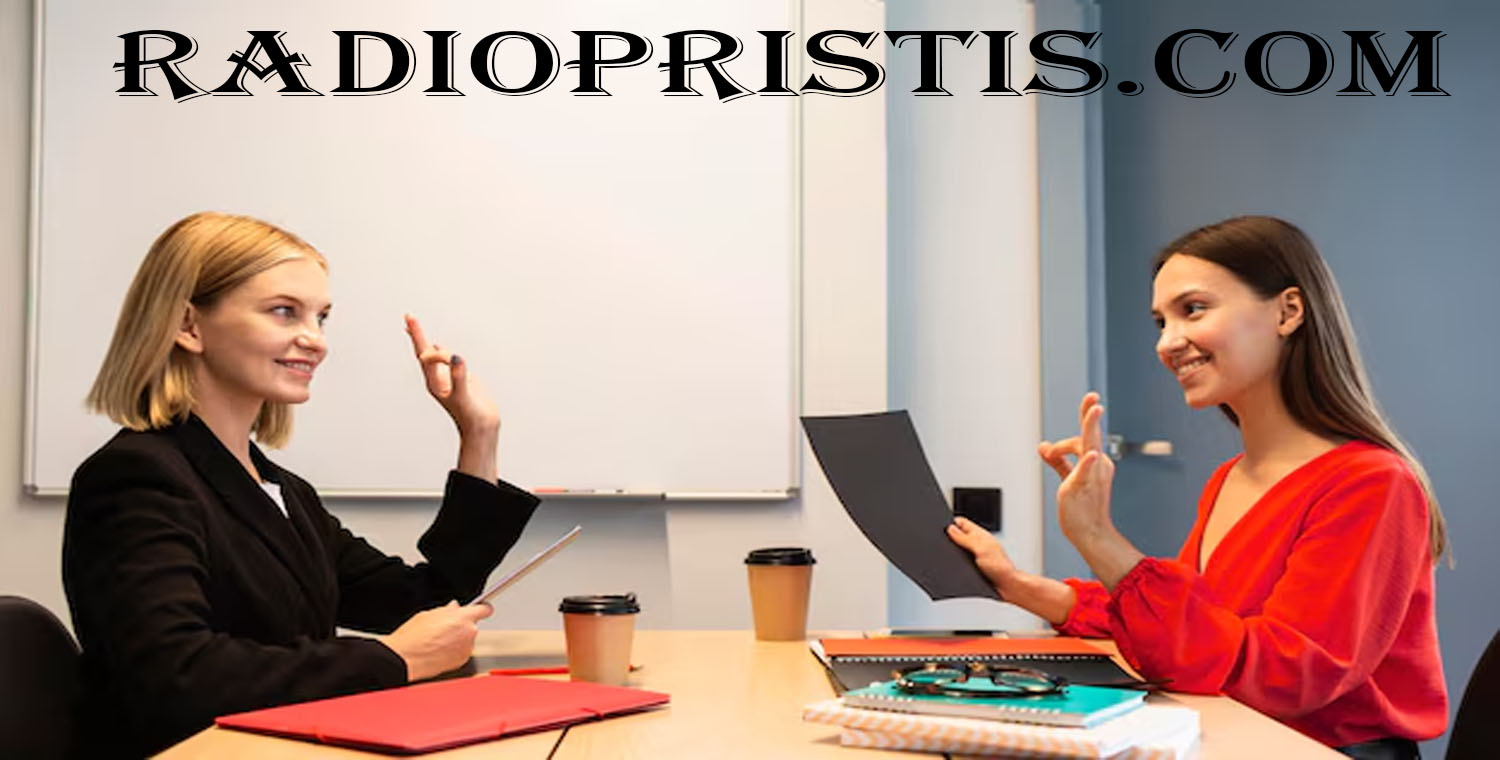

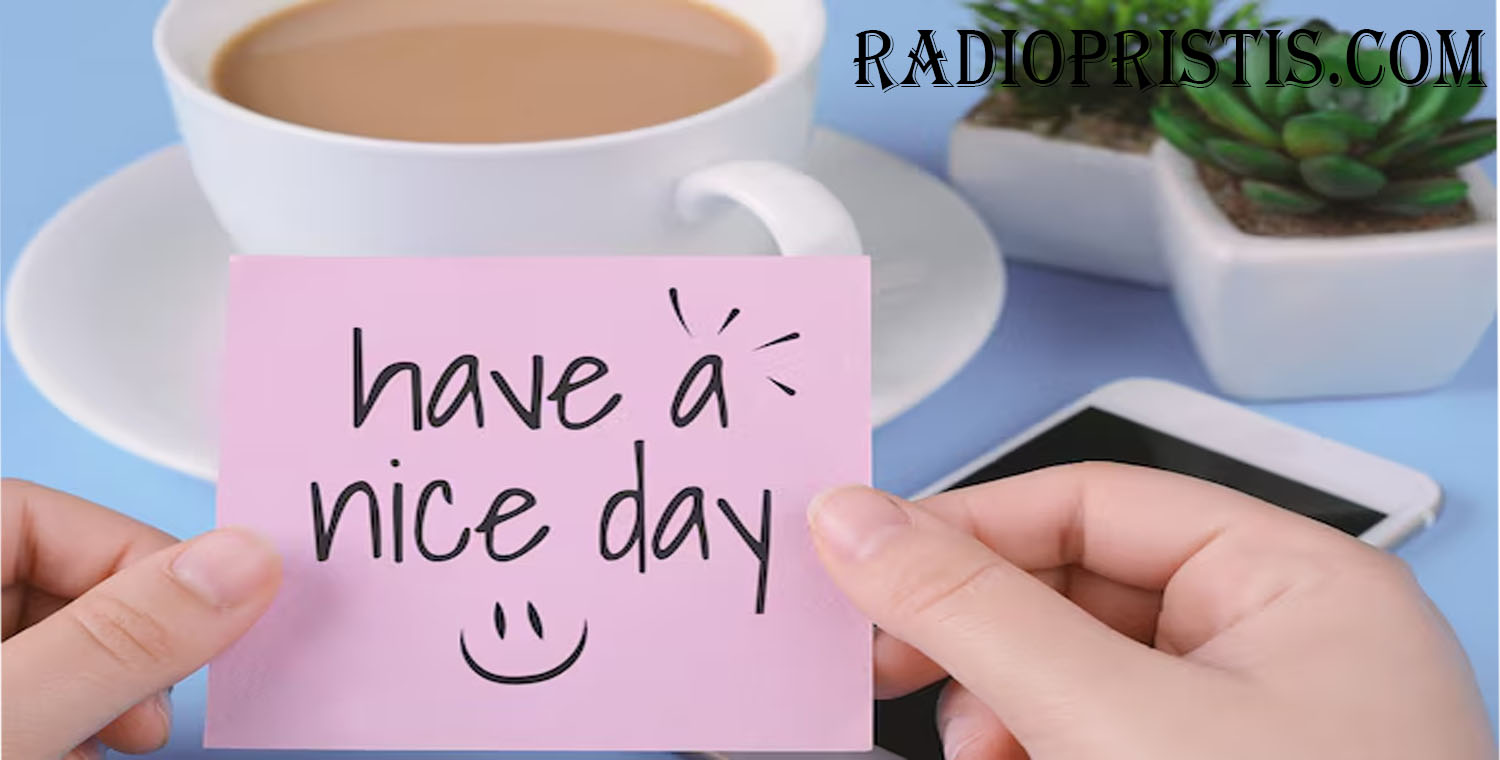
Leave a Reply